Content is king. This mantra has been around the advertising industry for decades.
In 2024, a number of things about content are changing, for example:
- Its definition
- How written content is produced
- The role of written content
These changes are having implications across the marketing and writing industries.
Example: I received an email just today about Semrush’s decision in Jan 2024 to close its Semrush Marketplace (SM). SM was a place where clients could be paired with writers who could write their content for them.
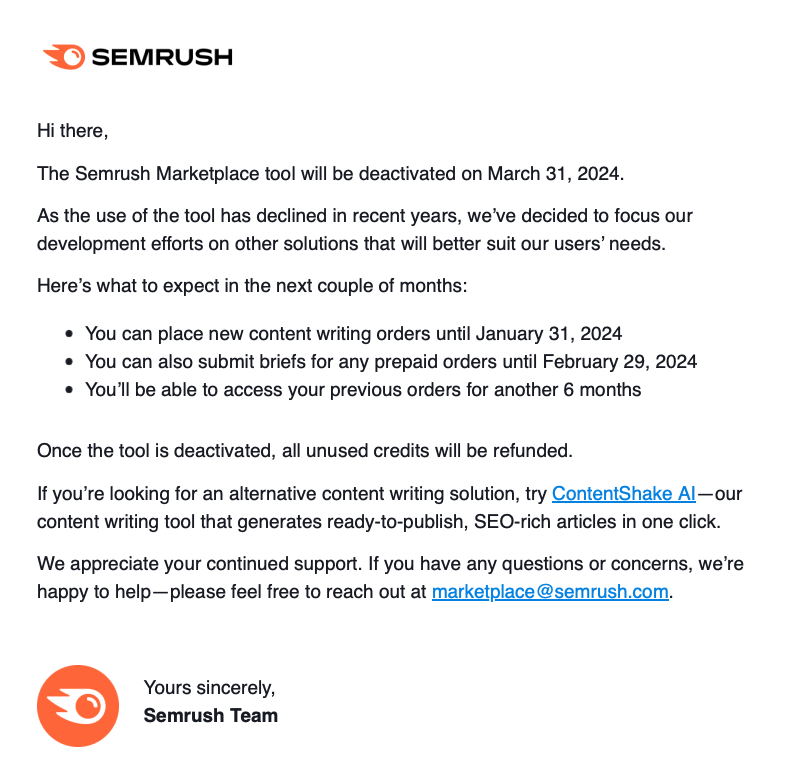
Obviously, the impact of AI LLMs has driven this change — even Semrush is pushing people to its AI writing tool, ContentShake AI.
Are you and your marketing team aware of these changes? What are you doing about it?
2024 is going to be another fun year for the digital marketing industry 🙂




